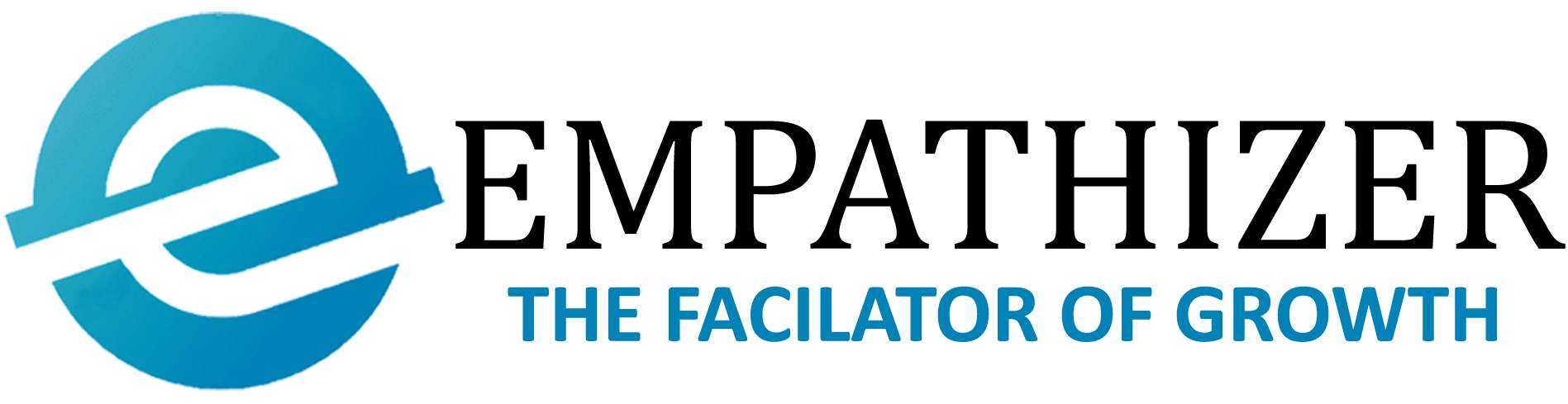In the digital marketing landscape, Google Ads stands out as a powerful and versatile platform for businesses to reach their target audience, drive website traffic, and achieve their marketing objectives. This comprehensive guide serves as a beginner’s roadmap to understanding and effectively utilizing Google Ads for maximum impact and return on investment.
Introduction to Google Ads
Google Ads, formerly known as Google AdWords, is an online advertising platform developed by Google. It allows businesses to create and run ads across Google’s vast network, including search results, websites, mobile apps, and video content on YouTube. The key to successful Google Ads campaigns lies in understanding its core components and leveraging its features to reach the right audience at the right time.
Getting Started with Google Ads
Account Setup:
Begin by creating a Google Ads account and setting up your billing information. Choose your campaign goals, such as website traffic, leads, sales, or brand awareness, to align your ads with your business objectives.
Keyword Research:
Conduct thorough keyword research to identify relevant search terms and phrases that your target audience is using. Use tools like Google Keyword Planner, SEMrush, or Ahrefs to discover high-volume keywords with moderate competition.
Campaign Structure:
Organize your campaigns, ad groups, and ads in a logical structure. Create separate campaigns for different products, services, or target audiences to ensure focused targeting and better performance tracking.
Google Ads Campaign Types
Search Ads:
Display text ads at the top of Google search results when users search for specific keywords related to your business. Craft compelling ad copy with relevant keywords, compelling offers, and clear calls-to-action (CTAs) to attract clicks and drive traffic to your website.
Display Ads:
Reach potential customers as they browse websites, watch YouTube videos, or use mobile apps within Google’s Display Network. Create visually appealing banner ads, responsive ads, or interactive ads to increase brand visibility and engagement.
Shopping Ads:
Showcase your products directly in Google search results with rich product information, including images, prices, and descriptions. Optimize product feeds, set competitive bids, and use product groups to target specific product categories or attributes.
Video Ads:
Engage users on YouTube with video ads that play before, during, or after other videos. Choose from various video ad formats, such as TrueView ads, bumper ads, or masthead ads, based on your campaign goals and budget.
App Campaigns:
Promote your mobile app across Google’s network to drive app installs, engagement, and conversions. Create app-specific ads, optimize for app store visibility, and track app performance metrics like installs, in-app actions, and user retention.
Google Ads Best Practices
Compelling Ad Copy:
Write clear, concise, and compelling ad copy that highlights unique selling points, benefits, and offers. Use ad extensions like sitelinks, callouts, and structured snippets to provide additional information and enhance ad visibility.
Targeting Options:
Use advanced targeting options to reach your ideal audience based on demographics, location, interests, device types, and behaviors. Experiment with audience targeting, remarketing lists, and custom audiences for precise targeting and improved ad relevance.
Conversion Tracking:
Set up conversion tracking to measure the performance and effectiveness of your ads. Track key actions such as website conversions, app installs, phone calls, form submissions, and purchases to optimize campaigns for better ROI.
Budget Management:
Monitor your budget allocation, bidding strategies, and ad spend regularly to ensure efficient use of resources. Adjust bids, budgets, and campaign settings based on performance data, trends, and campaign objectives.
Optimizing Google Ads Campaigns
Keyword Optimization:
Continuously review and refine your keyword strategy based on performance metrics like click-through rate (CTR), conversion rate, and cost per conversion. Use negative keywords to exclude irrelevant searches and improve ad targeting.
Ad Testing:
Conduct A/B tests for ad headlines, descriptions, CTAs, visuals, and landing pages to identify high-performing variations. Test different ad formats, ad placements, ad schedules, and ad rotations to optimize ad performance and drive better results.
Quality Score Improvement:
Focus on improving your Quality Score, a metric that evaluates the relevance and quality of your ads, keywords, and landing pages. Improve ad relevance, click-through rates, landing page experience, and keyword targeting to boost Quality Score and reduce costs.
Performance Analysis:
Regularly analyze campaign performance metrics, such as click-through rates, conversion rates, cost per click (CPC), and return on ad spend (ROAS). Use Google Ads reporting tools, Google Analytics integration, and third-party analytics platforms to gain insights, identify trends, and make data-driven decisions.
Conclusion
Google Ads offers businesses a powerful platform to reach and engage their target audience, drive website traffic, generate leads, and increase conversions. By understanding the fundamentals of Google Ads, creating well-structured campaigns, leveraging targeting options, crafting compelling ad copy, optimizing for conversions, and continuously testing and refining strategies, businesses can unlock the full potential of Google Ads and achieve their digital marketing goals effectively.